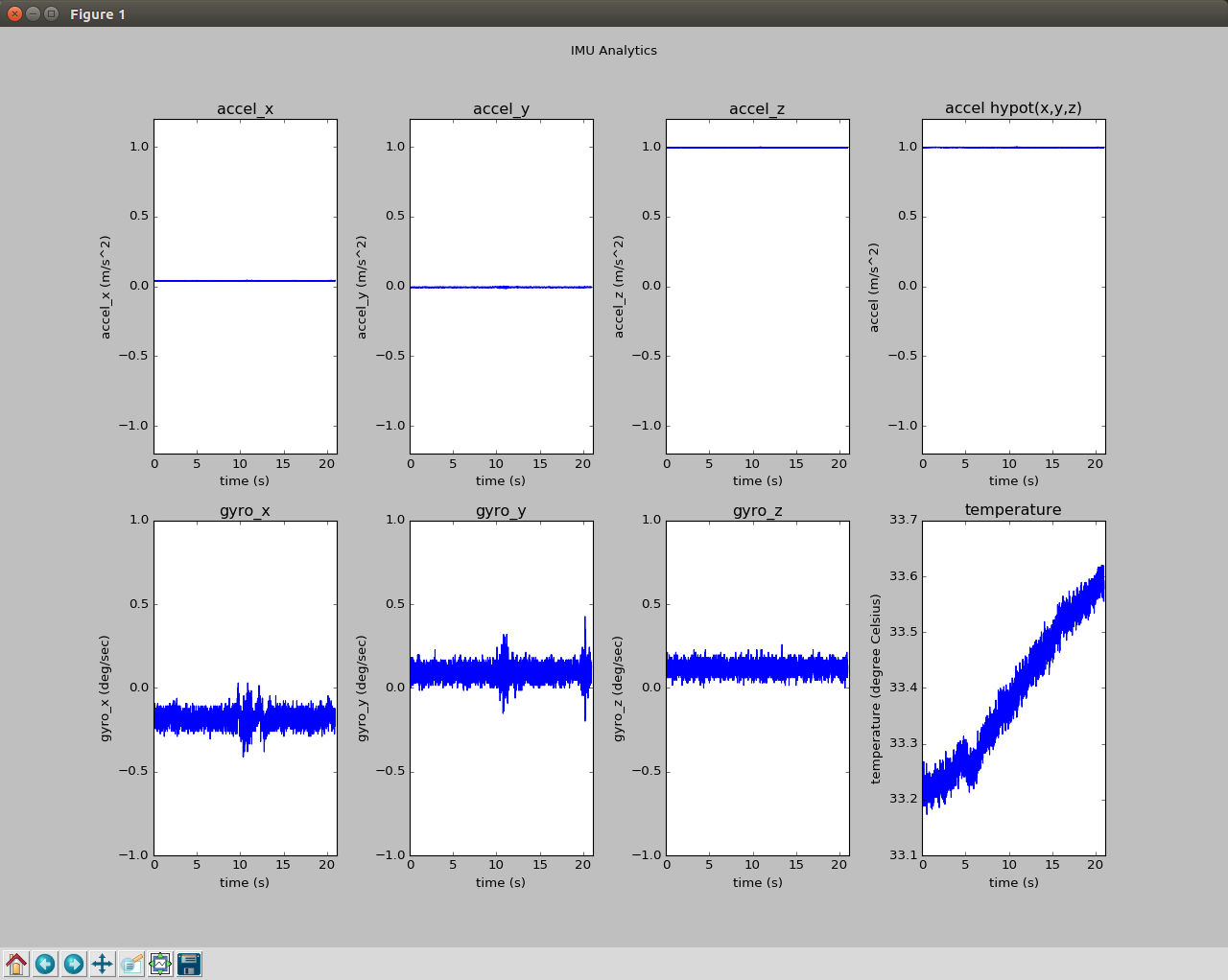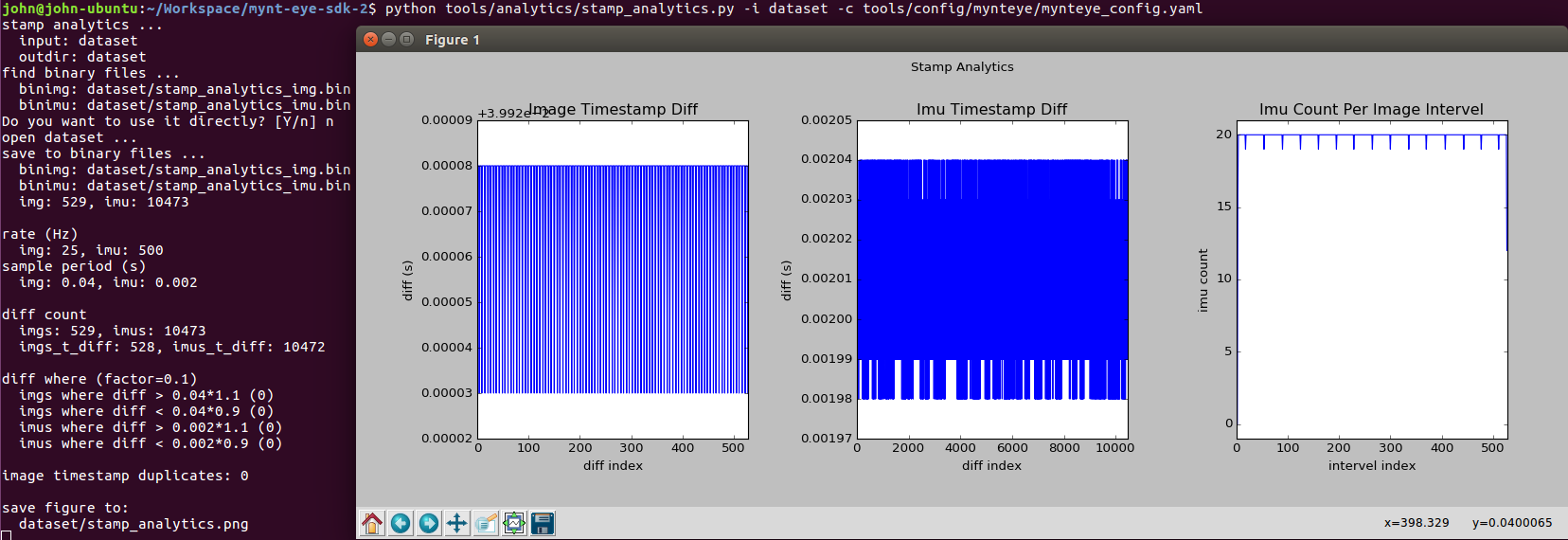工具在 <sdk>/tools 目录,其提供一些有用的脚本和程序。
依赖
- OpenCV,部分工具需要。
- 编译前,可在系统终端(Windows 命令提示符)里如下指定 OpenCV 路径,其为
OpenCVConfig.cmake 目录:
# Linux, macOS
export OpenCV_DIR=~/opencv
# Windows
set OpenCV_DIR=C:\opencv
cd tools/
sudo pip install -r requirements.txt
编译
录制数据集
./tools/_output/bin/dataset/record
# Windows
.\tools\_output\bin\dataset\record.bat
默认录制进 dataset 目录,加参数可指定该目录。
分析数据集
分析 IMU 数据,
python tools/analytics/imu_analytics.py -i dataset -c tools/config/mynteye/mynteye_config.yaml \
-al=-1.2,1.2 -gl= -gdu=d -gsu=d -kl=
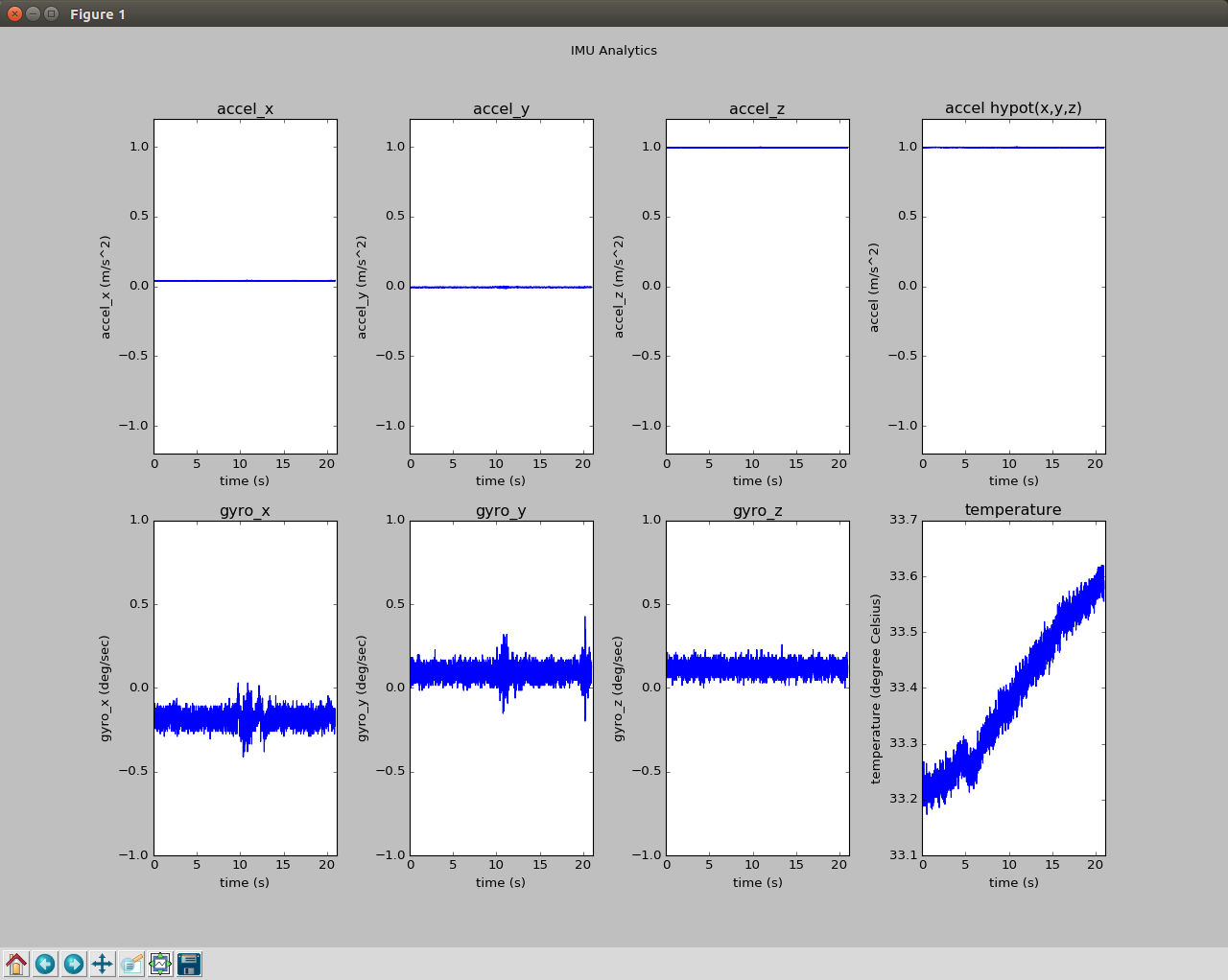
imu analytics
分析图像 & IMU 时间戳,
python tools/analytics/stamp_analytics.py -i dataset -c tools/config/mynteye/mynteye_config.yaml
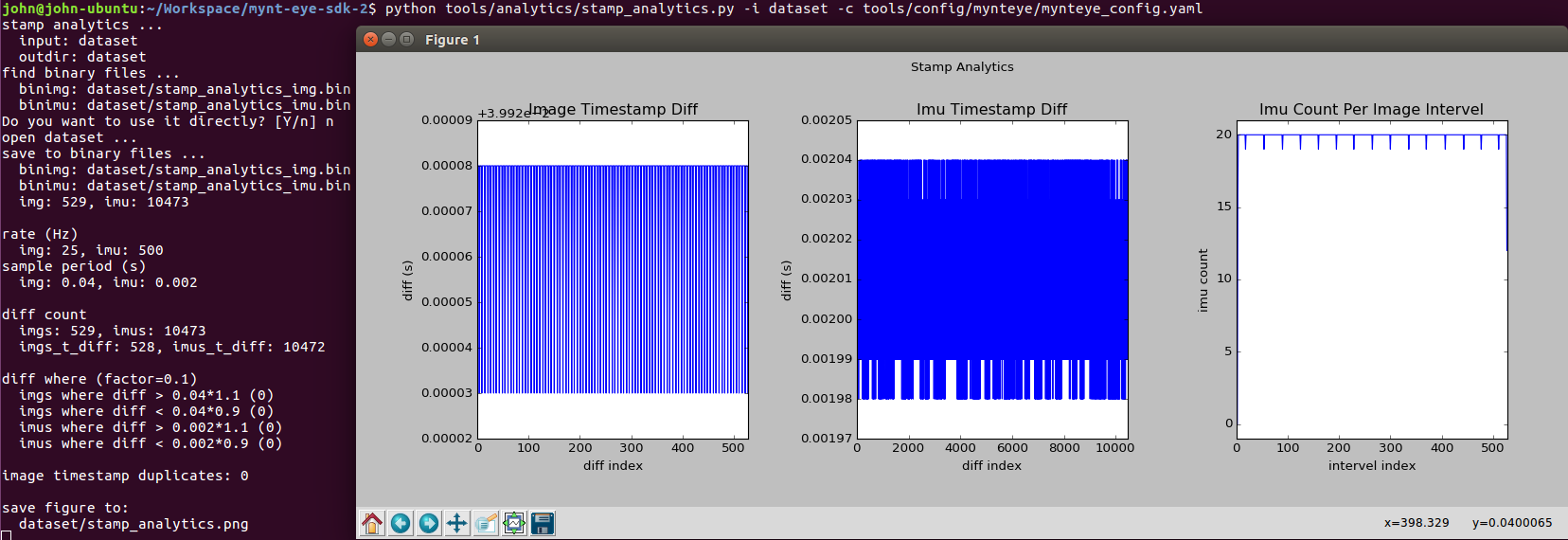
stamp analytics
如果用 ROS ,分析脚本也支持 ROS Bag 格式。
结语
设备信息读写、校验码等更多工具的说明,请见 tools/README.md 。